Everything we build at Interval is designed to complement your existing development workflows. It's common for these workflows to include deploying to multiple environments like 'test' or 'staging'. And after many requests and lots of coding, today we're excited to share that support for multiple environments in Interval is in beta!
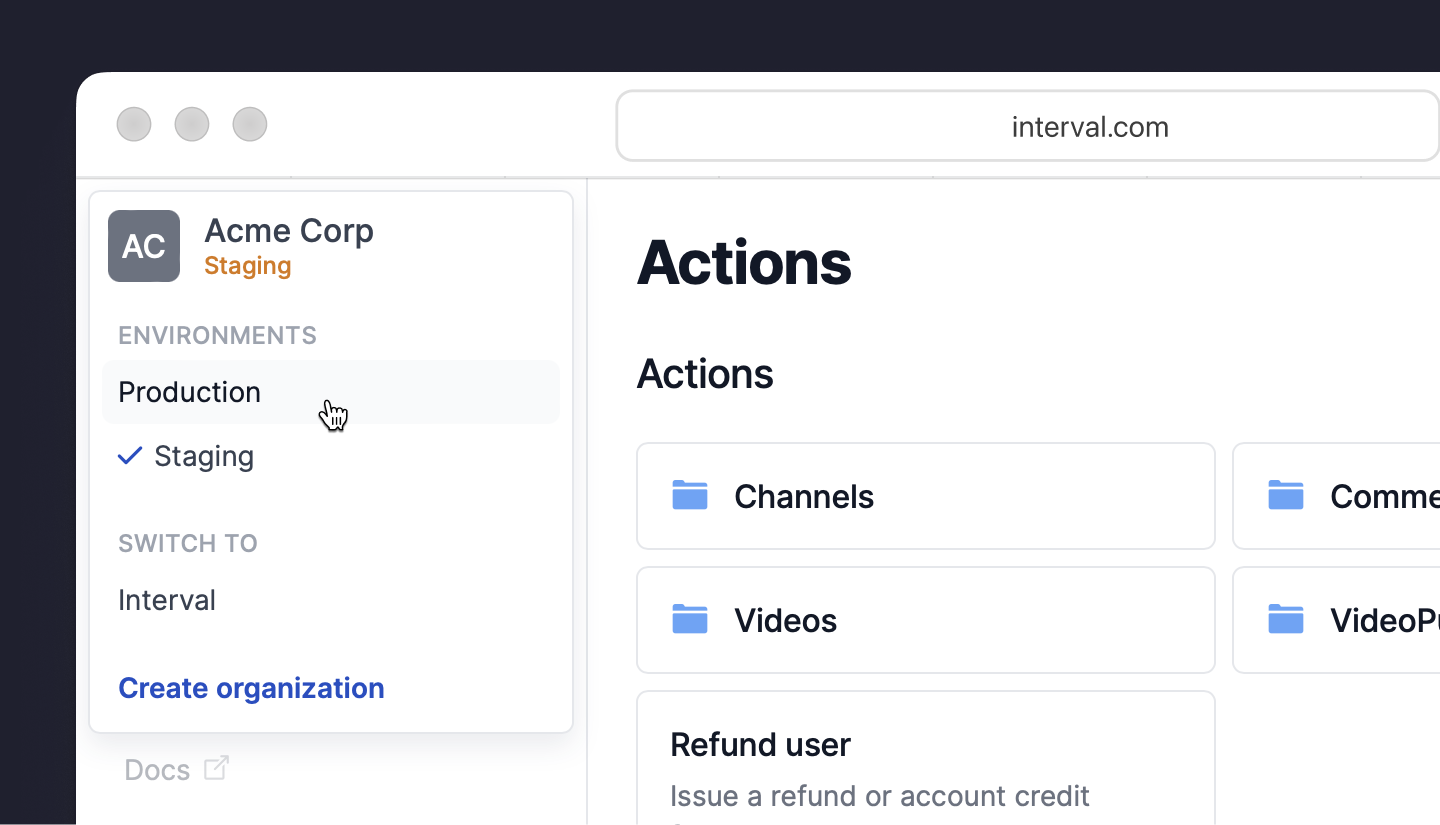
When you add a new environment to your dashboard, you'll see a new menu in the top-left corner where you can switch between environments. (or, pro tip: you can switch from the new ⌘+K menu, too.) Each environment has its own Dev mode and Live mode, transaction history, and API keys, giving you plenty of options to set up your tools in whichever way suits your organization.
We'll be rolling out this update to everyone in the coming weeks, but if you want to skip the line, shoot us an email at hello@interval.com and we'll enable the beta on your account.
Other bugfixes & improvements
- We fixed an error when deleting teams with action permission restrictions.
- We fixed a bug where slugs instead of names appeared for some actions in the new command bar.
We've also done some housekeeping in our onboarding flow. We sprinkled in more links, contextual information, and definitions to help orient you as you create your first action. If you haven't given Interval a shot yet, now's a great time to try it out 🙂