ctx.loading.update
Updates any existing loading spinner initated with ctx.loading.start to dynamically provide new loading information to the action runner.
- TypeScript
- JavaScript
await ctx.loading.start({
title: "Something is loading",
description: "Mapping all the things",
});
await ctx.loading.update({
title: "Something is loading",
description: "Now reducing all the things",
});
await ctx.loading.start({
title: "Something is loading",
description: "Mapping all the things",
});
await ctx.loading.update({
title: "Something is loading",
description: "Now reducing all the things",
});
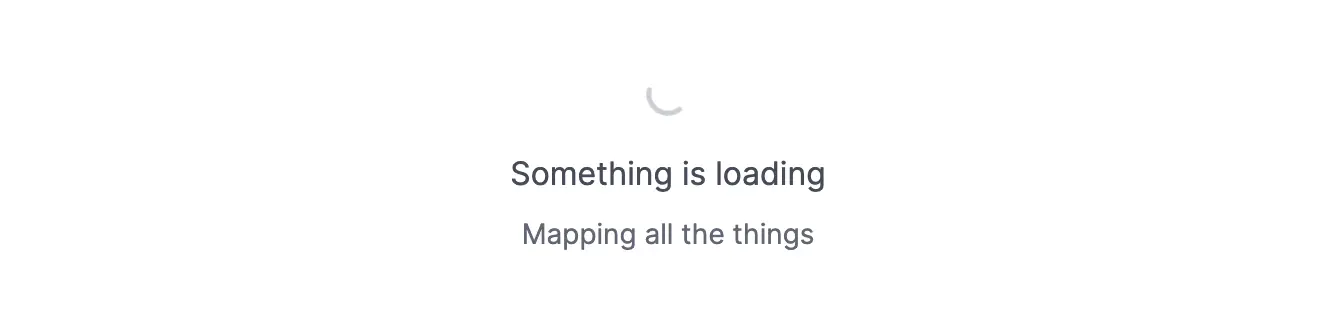
- TypeScript
- JavaScript
description
Optional
string
Secondary label providing additional context for the loading indicator.
itemsInQueue
Optional
number
Number of "items" your action needs to work through to complete loading. Subsequently calling `ctx.loading.completeOne` (e.g. within a loop) updates the indicator’s progress.
label
Optional
string
Primary label for the loading indicator.
Returns
null
description
Optional
string
Secondary label providing additional context for the loading indicator.
itemsInQueue
Optional
number
Number of "items" your action needs to work through to complete loading. Subsequently calling `ctx.loading.completeOne` (e.g. within a loop) updates the indicator’s progress.
label
Optional
string
Primary label for the loading indicator.
Returns
null
Did this section clearly explain what you wanted to learn?